So your Solar System is not producing? My Solar system isn’t working?
Inverters can be sensitive to electrical activity. Sometimes the sensors get disturbed, and a fault may occur. The fault may last until cleared. To clear the fault code, follow these steps below.
Start by restarting and power cycling your Solar System String Inverter.
Step 1.
Turn off the Solar system using the Rotary Switch. Turn it counter clockwise to the off position. it will look something like this. Sometimes the String inverters switch might be on the bottom. (Note: you might have multiple inverters you can leave them on or off)

Step Two.
Pull down AC/DC disconnects to off position.
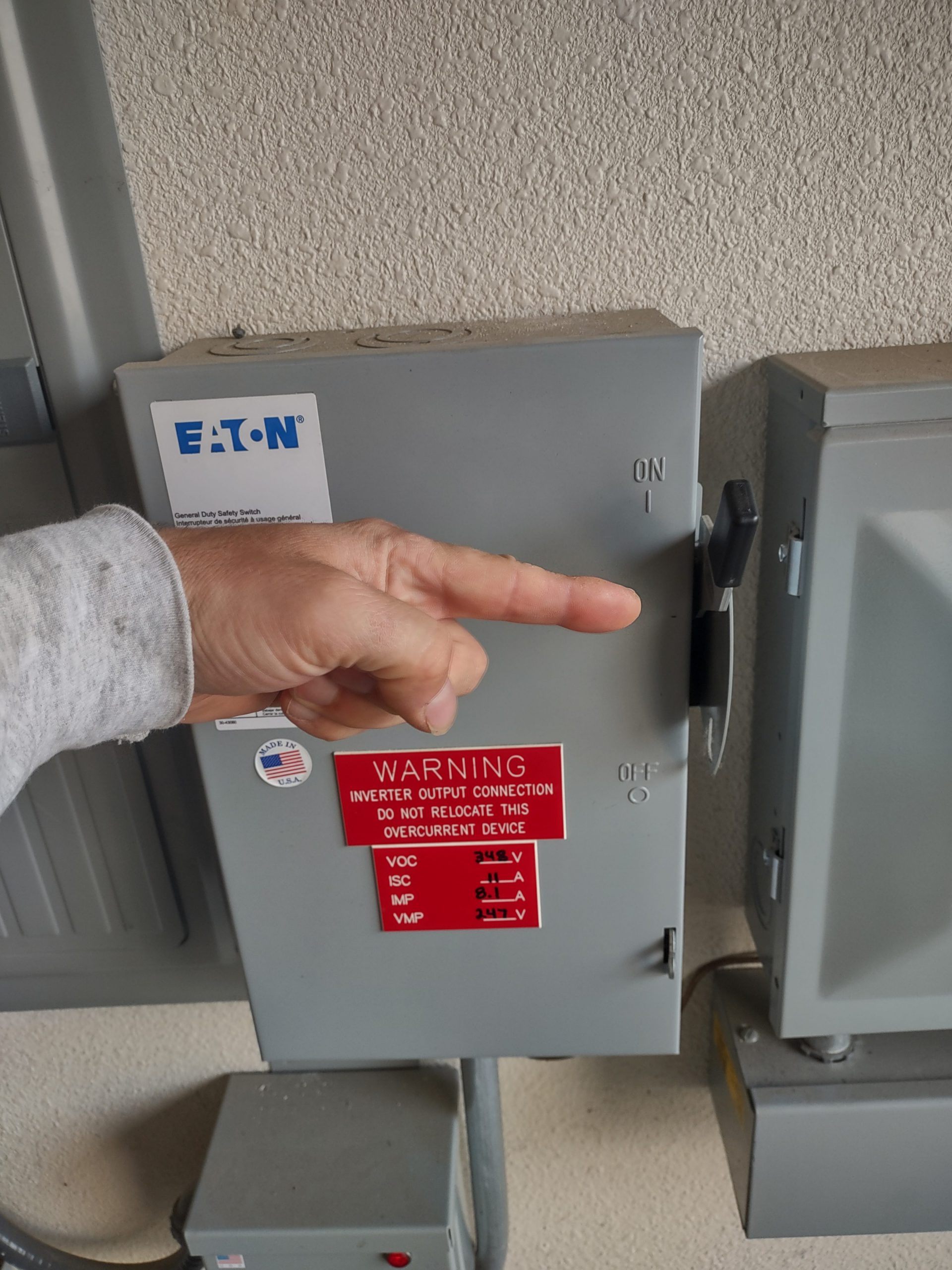
Step 3 Optional Step 4 turn off the PV Breakers
The breakers are usually the bottom breakers and should always be specially labelled Solar PV. Turn them to off.

Step 4
Turn everything back on
Wait about 2 minutes! Then bring everything back online going backwards with the steps. Turn the Breakers back to on, turn on DC/AC disconnects and turn Inverter to on! Note: you might have to wait 5 minutes until system repeats fault/error code or starts producing!
Note: it might not work the first time!
If the fault or error code does not clear or you have further questions please give us a call. We will be happy to assist you.
Step 5: Clearing the error code does your Inverter have a little knock knock on it?
Keep watching the screen at bottom of the inverter screen as it is booting up and after approximately 45 seconds this area of the screen will say: “Arc fault detected, confirm by tapping/knocking on the inverter”. Note: The moment you see this message please knock the moment you see this message displayed. At this point keep knocking on the inverter near the screen like you are knocking on a door.

The display should show “AFCI self-test successful” and continue a normal power-up/wake-up cycle and begin making power within approximately 2-5 minutes.
Step 6: Verify power production Watts
Continue monitoring the screen on the inverter to make certain that the inverter has a solid green light. Inverter should be showing wattage output.
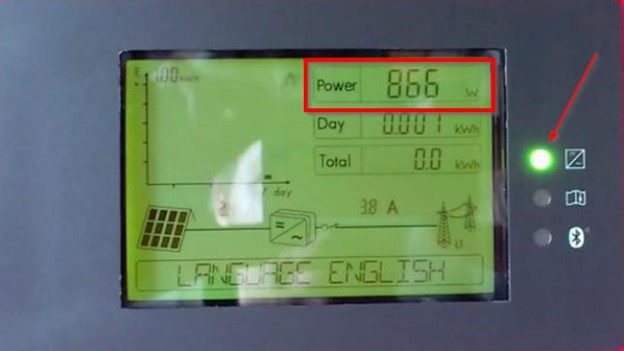
If fault does not clear and your system is not a Brand-new installation Repeat 1-4 times. If its brand new contact the installer. If you still notice any error codes or any red lights, please document them with photos and send us an email and give us a call. we can help!
